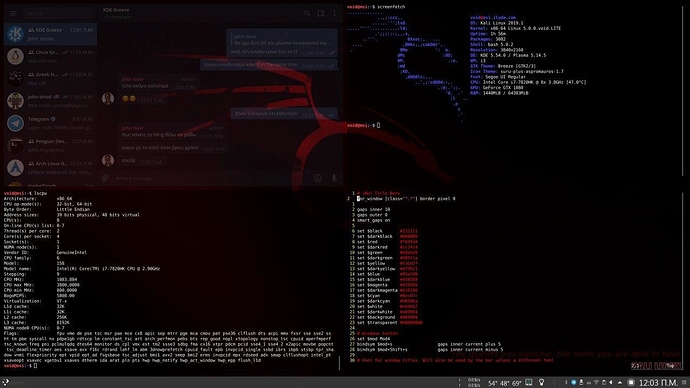Επειδή ζητήθηκε, είπα να το κάνω οδηγό.
Σκοπός: Να τρέχει KDE με i3wm αντί για KWIN, για να έχουμε τα προτερήματα του tiling και τα καλούδια (widgets) του KDE - plasma.
Ειναι ευκολότερο απ’ ότι φαντάζεται κάποιος και το αποτελεσμα μιλάει από μόνο του:
Warning! Το i3 έχει φτιαχτεί για να μην χρειάζεται mouse για τον έλεγχο των παραθύρων και της επιφάνειας εργασίας. Όλα μπορούν να γίνουν από το πληκτρολόγιο.
Αυτό δεν σημαίνει ότι δεν χρησιμοποιούμε καθόλου mouse, αλλά ότι επαρκεί το πληκτρολόγιο. Παρόλα αυτά επειδή την πρώτη φορά που θα φορτώσετε το setup δεν θα έχετε μάθει ακόμα τα key bindings, προτείνω να έχετε ανοιχτό από τη μία το config file του i3 και από την άλλη το documentation του.
Let the fun begin…
Υποθέτω ότι παιζουμε σε Debian base distros και πως έχουμε ήδη βάλει σωστά το plasma-desktop.
- Εγκατάσταση του compton compositor
void@msi:# apt install compton - Εγκατάσταση του i3-gaps (fork του κλασσικού i3 window manager με επιπλεον καλούδια)
α. Εγκατάσταση προαπαιτούμενων για να κάνουμε build το i3 gaps
void@msi:# apt install gcc feh make dh-autoreconf libxcb-keysyms1-dev libpango1.0-dev libxcb-util0-dev xcb libxcb1-dev libxcb-icccm4-dev libyajl-dev libev-dev libxcb-xkb-dev libxcb-cursor-dev libxkbcommon-dev libxcb-xinerama0-dev libxkbcommon-x11-dev libstartup-notification0-dev libxcb-randr0-dev libxcb-xrm0 libxcb-xrm-dev libxcb-shape0-dev
β. Αντιγραφή του repository του i3 gaps
void@msi:# cd /opt
void@msi:# git clone GitHub - Airblader/i3: A fork of the i3 window manager with gaps and some other features. i3-gaps has been merged into i3. i3-gaps
γ. Compile/Install το i3
void@msi:# cd /opt/i3-gaps
void@msi:# autoreconf --force --install
void@msi:# mkdir build && cd build
void@msi:# …/configure --prefix=/usr --sysconfdir=/etc --disable-sanitizers
void@msi:# make -j8 && sudo make install - Αν όλα πήγαν καλά έχουμε στο σύστημά μας τον compton και το i3-gaps. Το μόνο που μας μένει είναι να πούμε στο KDE να ξεκινάει το i3 και τον compton αντί για το default του KWIN.
void@msi:# touch ~/.config/plasma-workspace/env/i3.sh
void@msi:# chmod +x ~/.config/plasma-workspace/env/i3.sh
void@msi:# echo “export KDEWM=/usr/bin/i3” > ~/.config/plasma-workspace/env/i3.sh
void@msi:# echo ‘compton & --config ~/.config/compton/compton.conf’ >> ~/.config/plasma-workspace/env/i3.sh
void@msi:# mkdir -p ~/.config/compton && mkdir -p ~/.config/i3
void@msi:# touch ~/.config/compton/compton.conf
void@msi:# touch ~/.config/i3/config - Ανοίγουμε τα 2 τελευταία αρχεία που δημιουργήσαμε με τον αγαπημένο μας text editor (vim για εμένα)
και βάζουμε τα εξής :
στο ~/.config/compton/compton.conf
backend = “glx”;
vsync = “opengl”;
opacity-rule = [ “99:class_g = ‘konsole’” ];
shadow = false;
no-dnd-shadow = true;
no-dock-shadow = true;
clear-shadow = true;
shadow-radius = 2;
shadow-offset-x = 1;
shadow-offset-y = 1;
shadow-opacity = 0.3;
shadow-red = 0.0;
shadow-green = 0.0;
shadow-blue = 0.0;
shadow-exclude = [ “name = ‘Notification’”, “class_g = ‘Conky’”, “class_g ?= ‘Notify-osd’”, “class_g = ‘Cairo-clock’” ];
shadow-ignore-shaped = true;
menu-opacity = 1.0;
inactive-opacity = 0.7;
active-opacity = 0.9;
frame-opacity = 0.9;
inactive-opacity-override = false;
alpha-step = 0.06;
inactive-dim = 0.0;
blur-kern = “3x3box”;
blur-background-exclude = [ “window_type = ‘dock’”, “window_type = ‘desktop’” ];
fading = true;
fade-in-step = 0.03;
fade-out-step = 0.03;
fade-exclude = ;
mark-wmwin-focused = true;
mark-ovredir-focused = true;
detect-rounded-corners = true;
detect-client-opacity = true;
refresh-rate = 0;
dbe = false;
paint-on-overlay = true;
focus-exclude = [ “class_g = ‘Cairo-clock’” ];
detect-transient = true;
detect-client-leader = true;
invert-color-include = ;
glx-copy-from-front = false;
glx-swap-method = “undefined”;
wintypes :
{
tooltip :
{
fade = true;
shadow = false;
opacity = 0.8;
focus = true;
};
};
blur-background = true;
blur-background-frame = true;
no-fading-openclose = false;
Και στο ~/.config/i3/config
for_window [class=“^.*”] border pixel 0
gaps inner 10
gaps outer 0
smart_gaps onset $black #212121
set $darkblack #000000
set $red #fb4934
set $darkred #cc241d
set $green #b8bb26
set $darkgreen #98971a
set $yellow #fabd2f
set $darkyellow #d79921
set $blue #83a598
set $darkblue #458588
set $magenta #d3869b
set $darkmagenta #b16286
set $cyan #8ec07c
set $darkcyan #689d6a
set $white #ebdbb2
set $darkwhite #a89984
set $background #000000
set $transparent #00000000
set $mod Mod4font pango:Helvetica Neue, FontAwesome 11
floating_modifier $mod
bindsym $mod+Return exec konsole
bindsym $mod+Shift+q kill
bindsym $mod+j focus left
bindsym $mod+k focus down
bindsym $mod+l focus up
bindsym $mod+semicolon focus right
bindsym $mod+Left focus left
bindsym $mod+Down focus down
bindsym $mod+Up focus up
bindsym $mod+Right focus right
bindsym $mod+Shift+j move left
bindsym $mod+Shift+k move down
bindsym $mod+Shift+l move up
bindsym $mod+Shift+semicolon move right
bindsym $mod+Shift+Left move left
bindsym $mod+Shift+Down move down
bindsym $mod+Shift+Up move up
bindsym $mod+Shift+Right move right
bindsym $mod+h split v
bindsym $mod+v split h
bindsym $mod+f fullscreen toggle
bindsym $mod+s layout stacking
bindsym $mod+w layout tabbed
bindsym $mod+e layout toggle split
bindsym $mod+Shift+space floating toggle
bindsym $mod+space focus mode_toggle
bindsym $mod+a focus parentbindsym $mod+1 workspace 1
bindsym $mod+2 workspace 2
bindsym $mod+3 workspace 3
bindsym $mod+4 workspace 4
bindsym $mod+5 workspace 5
bindsym $mod+6 workspace 6
bindsym $mod+7 workspace 7
bindsym $mod+8 workspace 8
bindsym $mod+9 workspace 9
bindsym $mod+0 workspace 10
bindsym $mod+Shift+1 move container to workspace 1
bindsym $mod+Shift+2 move container to workspace 2
bindsym $mod+Shift+3 move container to workspace 3
bindsym $mod+Shift+4 move container to workspace 4
bindsym $mod+Shift+5 move container to workspace 5
bindsym $mod+Shift+6 move container to workspace 6
bindsym $mod+Shift+7 move container to workspace 7
bindsym $mod+Shift+8 move container to workspace 8
bindsym $mod+Shift+9 move container to workspace 9
bindsym $mod+Shift+0 move container to workspace 10
bindsym $mod+Alt+h focus output left
bindsym $mod+Alt+Left focus output left
bindsym $mod+Alt+l focus output right
bindsym $mod+Alt+Right focus output right
bindsym $mod+Shift+c reloadbindsym $mod+Shift+r restartbindsym $mod+Shift+e exec “i3-nagbar -t warning -m ‘You pressed the exit shortcut. Do you really want to exit i3? This will end your X session.’ -b ‘Yes, exit i3’ ‘i3-msg exit’”
mode “resize” {
# These bindings trigger as soon as you enter the resize mode # Pressing left will shrink the window’s width.
# Pressing right will grow the window’s width.
# Pressing up will shrink the window’s height.
# Pressing down will grow the window’s height.
bindsym j resize shrink width 10 px or 5 ppt
bindsym k resize grow height 10 px or 5 ppt
bindsym l resize shrink height 10 px or 5 ppt
bindsym semicolon resize grow width 10 px or 5 ppt # same bindings, but for the arrow keys
bindsym Left resize shrink width 10 px or 5 ppt
bindsym Down resize grow height 10 px or 5 ppt
bindsym Up resize shrink height 10 px or 5 ppt
bindsym Right resize grow width 10 px or 5 ppt # back to normal: Enter or Escape
bindsym Return mode “default”
bindsym Escape mode “default”
}bindsym $mod+r mode "resize"for_window [class=“yakuake”] floating enable
exec --no-startup-id feh --bg-scale ~/Pictures/wallpaper.jpgexec --no-startup-id wmctrl -c Plasma
for_window [title=“Desktop — Plasma”] kill, floating enable, border nonefor_window [class=“plasmashell”] floating enable
for_window [class=“Plasma”] floating enable, border none
for_window [title=“plasma-desktop”] floating enable, border none
for_window [title=“win7”] floating enable, border none
for_window [class=“krunner”] floating enable, border none
for_window [class=“Kmix”] floating enable, border none
for_window [class=“Klipper”] floating enable, border none
for_window [class=“Plasmoidviewer”] floating enable, border none
Έτοιμο!!
Αλλάξτε το τελευταίο config file στα bindings που σας βολεύουν, reboot και όπως σε όλα μου τα guides:
Απολαύστε ανεύθυνα…